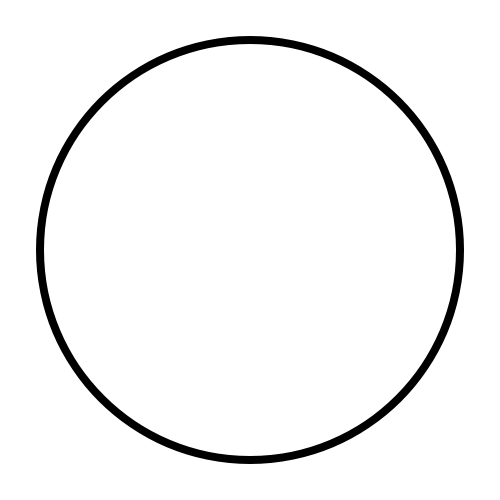
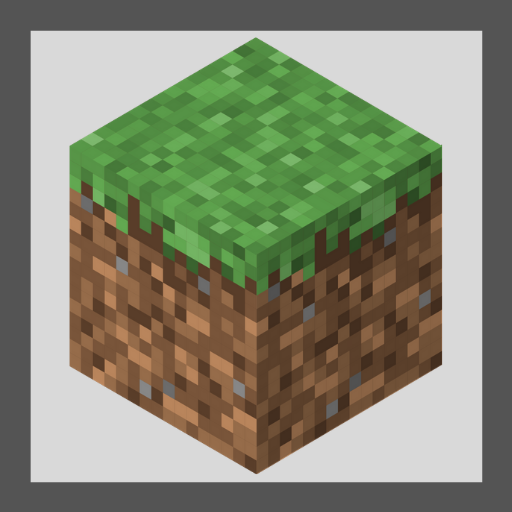
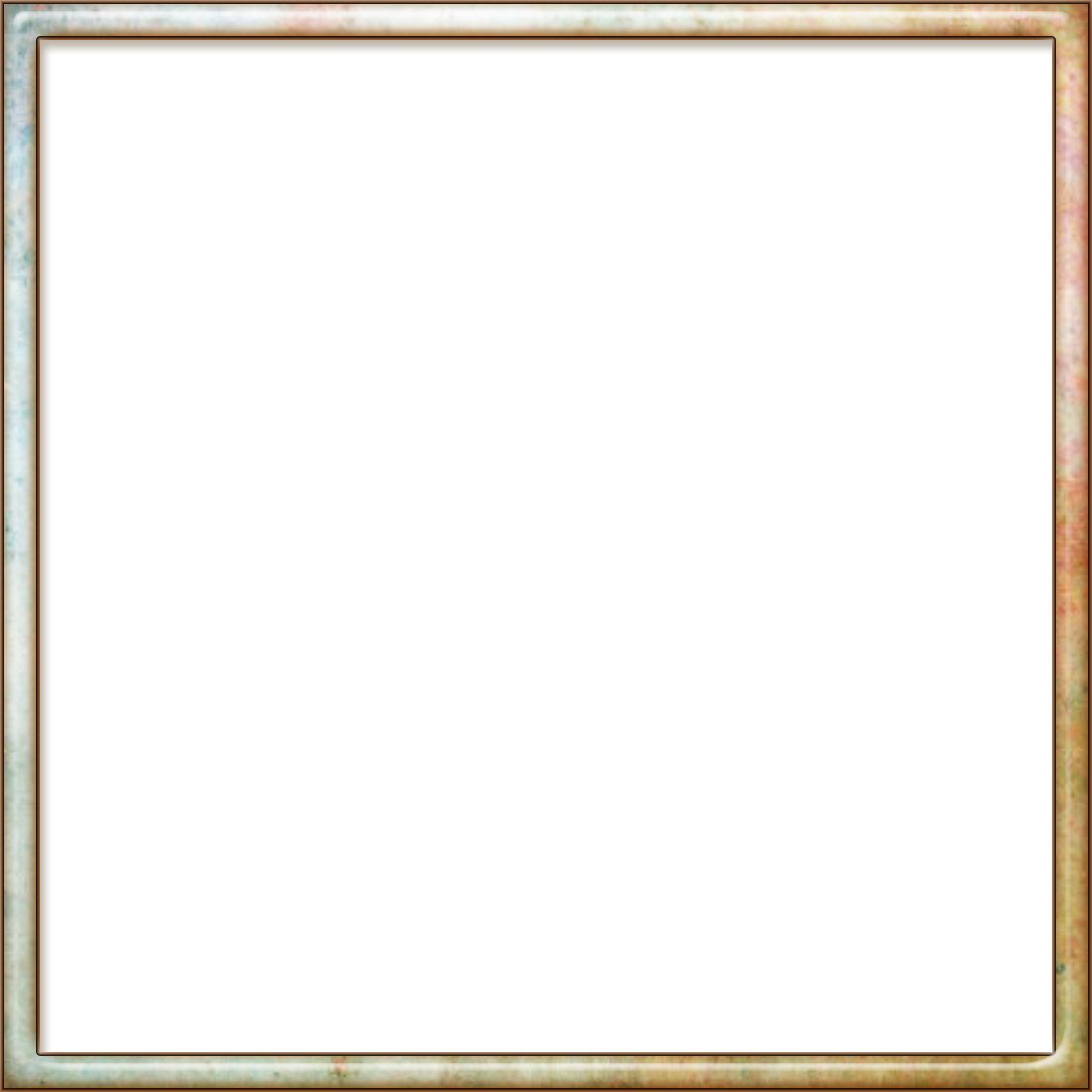
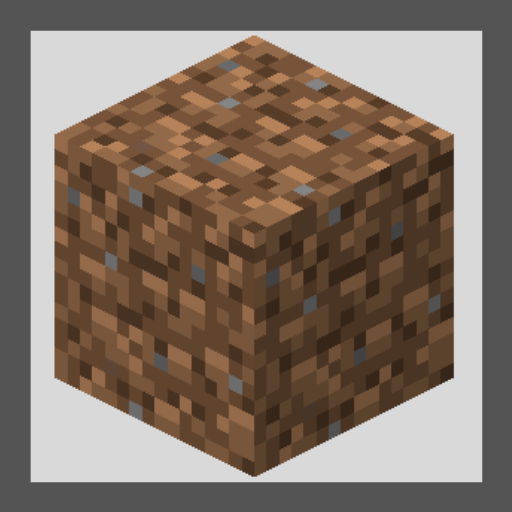
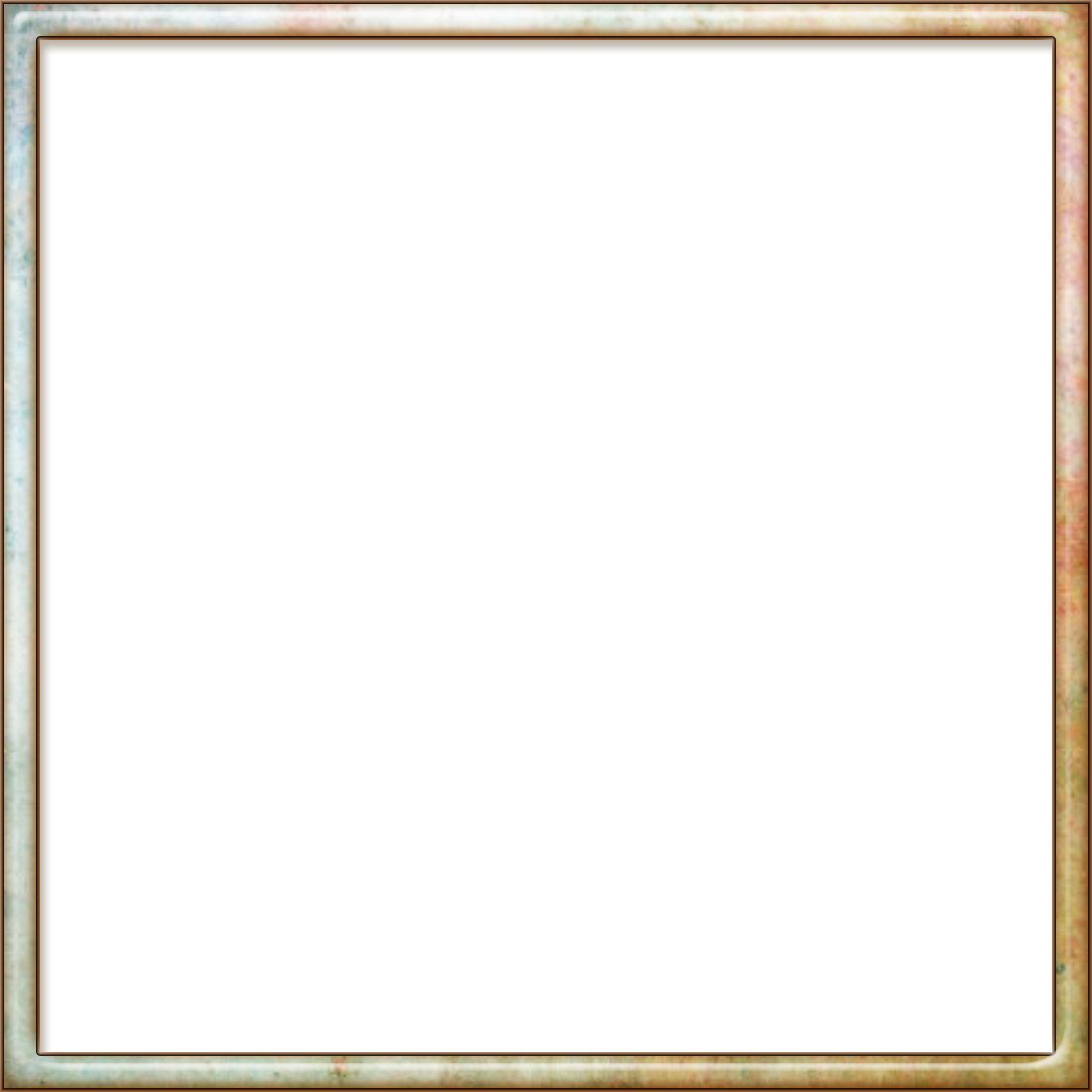
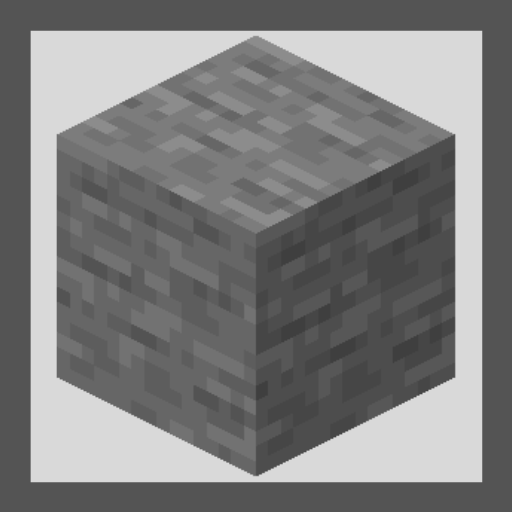
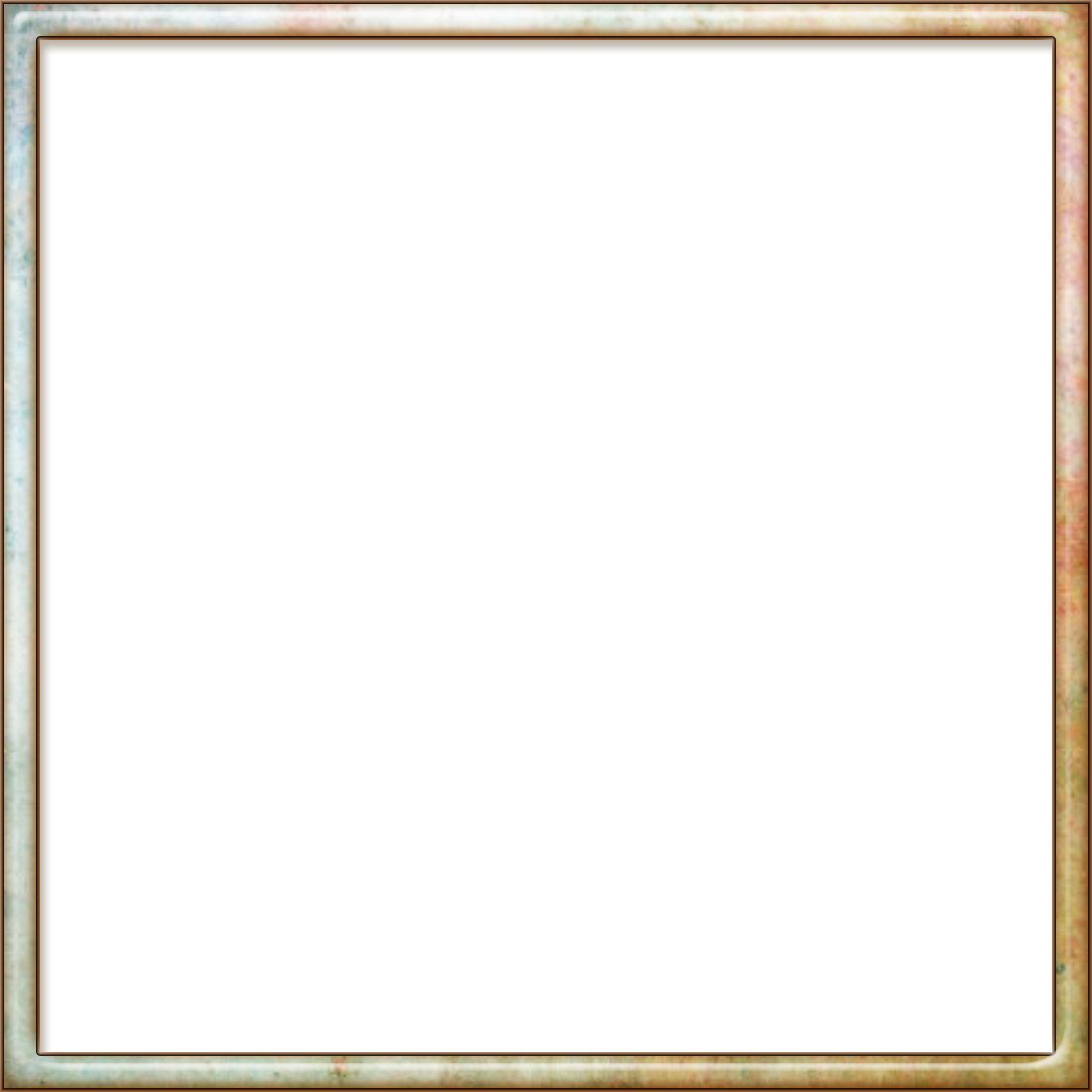

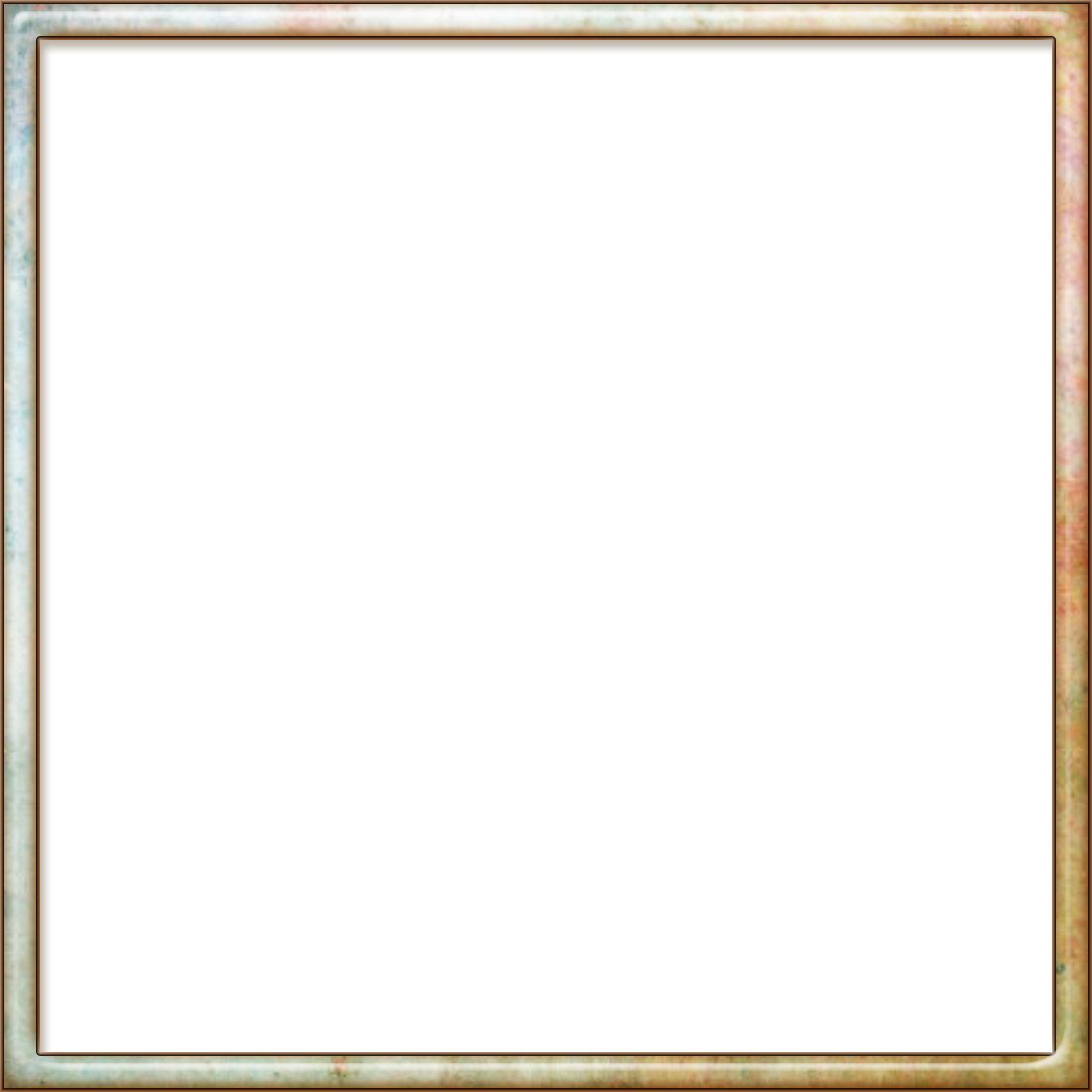
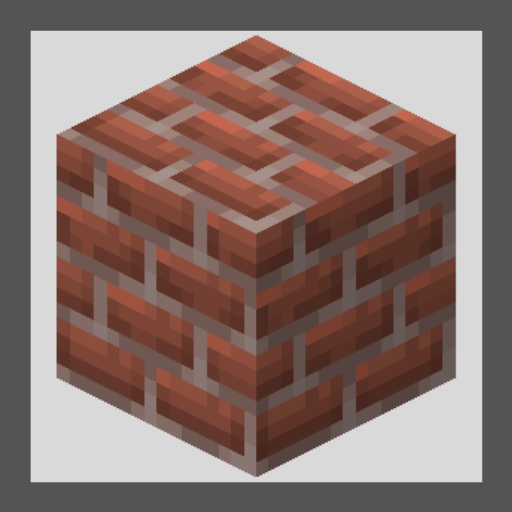
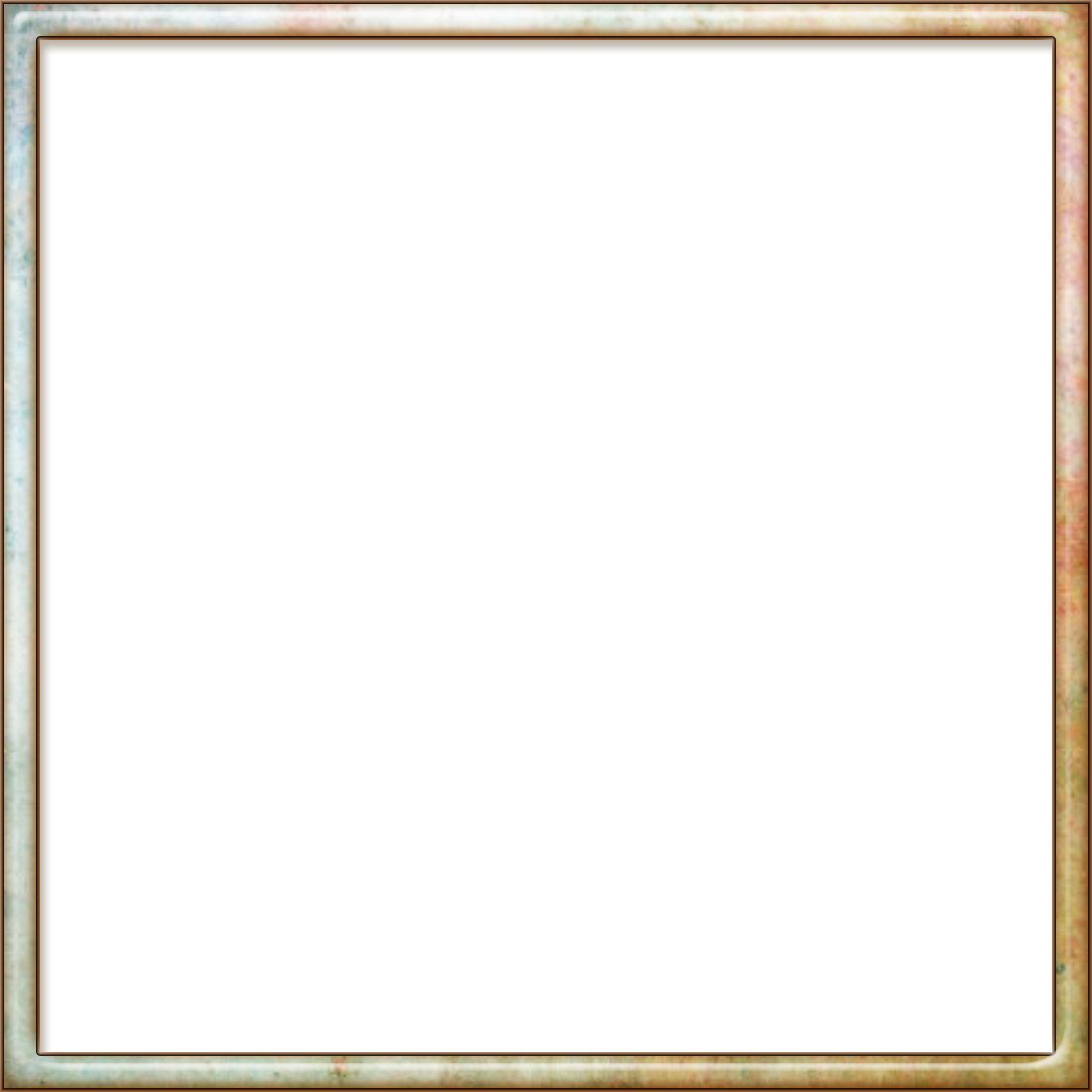
My Website: https://www.ericbollar.com
Github: https://github.com/EricBollar/MinecraftWebGL
Start by pressing the blue, "Press to Lock Cursor" button.
Unlock Cursor: [Escape]
Control Camera: [Mouse]
Move Forward: [W]
Move Backward: [S]
Move Right: [D]
Move Left: [A]
Move Up: [Space]
Move Down: [Q]
Place Block: [Right-Click]
Destroy Block: [Left-Click]
Select Block Type: [1, 2, 3, 4, 5]
This isn't so much a game as it is a tech demo. It is a partial recreation of the popular game Minecraft in WebGL using Three.js, specifically the "Creative Mode". The player can fly through the world with basic collision detection and can break and place blocks. Throughout the infinite, randomly generated world, diamonds are spawned underground, and the number of diamonds that the player finds is recorded at the bottom, next to the player's inventory of placeable blocks. It's helpful to know that the bright orange border around one of the blocks is the currently selected block. The player can cycle through which block they want to place by using the number keys, one through five. There really is no aim to the game, so the player can make their own. Build a house, find over a hundred diamonds, or explore the endless terrain!